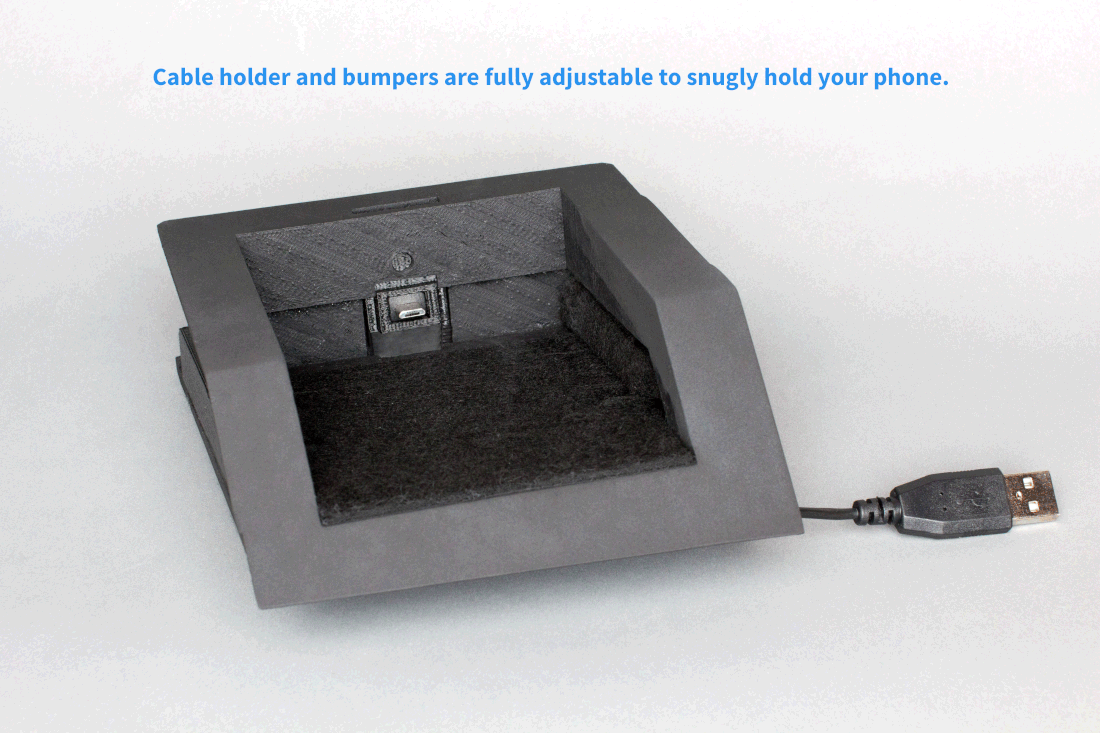Setup & Installation Video
Installation Manual Download
| D-Docks Setup and Installation Manual V02.pdf |
Frequently Asked Questions:
Why is there often no inventory?
The D-Docks are manufactured using 3D printing. The printing time for each MK7 D-Dock is 11 hours and 20 minutes. If I time things right, I am able to print a maximum of 14 per week but in reality, it's more like 12. Typically, I am printing through the week and try find time to finish and assemble the parts on the weekend so Saturday or Sunday is typically when they get posted into inventory. The best way to find out when new inventory is available is to write me (Danny) a email to [email protected] and when there is new inventory posted, I will let you know. If you're not on FaceBook, I normally will post something there as well.
Why the name D-Docks?
My name is Danny so at first I was thinking Danny’s Docks but my wife said that sounded pretentious and silly (as always, she was right). She suggested DDocks. That domain name was taken but D-Docks was free so that’s how it turned out. Yea, I put way more time into designing the product than coming up with the name!
I have an extra plastic connector piece in the shipping box. What’s it for?
The unit is designed to be compatible with several types of phone connectors; USB-Micro, USB-C, and Lightning Cables. The The USB-C and Lightning Cables use the same piece for the slide-able height adjuster in the rear of the D-Dock but the USB-Micro connection uses a different size. The USB-Micro adapter has an “M” embossed on the top side of the connector shell and is open on both sides to allow the connector to be turned upside down to place the phone either screen-down or back-side down. The countering adapter from the connection type that was ordered is included with the D-Dock just in case any customer gets a new phone that requires the different connection type or if you sell the vehicle, the new buyer may be in need of the countering connection type.
Will this work with my phone & case?
The side guides are adjustable from 55mm (2 1/8") to 85mm (3 3/8") wide. Of course it is possible to place in phones that are narrower but they won’t be held securely and will not be guided to the connector charging port at the rear of the dock. The thickness of the overall phone/case should really not be an issue as there is a lot of height from the surface bed to the underside of the bin surface. Also, phone length shouldn’t be an issue. I don’t think any phone would extend long enough to be in the shifter area. However, you may have to angle the phone in around the shifter lever. This is especially true for the automatic (DSG) shifter. Generally, the longer the phone, the more it will have to be angled. The biggest reason for this system not being compatible for a particular phone and case setup is in the area of the charging port. If your phone case is quite thick on the bottom of your phone, the connector plug may not be long enough to reach into the phone itself. For example most Otter Cases would not work but generally the silicone type of cases should work. Also, if your phone has a cover connecting the charging port (waterproof cover for example) this Dock is not recommended as it would be difficult to engage the phone to the connector while keeping the cover out of the way.
How is this product made?
This is a 3D printed product - in my basement (I think I mentioned on the home page that this is a small business! ;-)
If this is a 3D printed product, how is the quality of the product?
My hope is that any customer ends up very satisfied with what they get. That said, there are some things that I would like to make clear upfront not to have anyone dissatisfied when they receive it. Being manufactured with 3D Printing, the surface finish is not that of a typical Injection Molded part. I do sand and paint the D-Dock to improve (but not perfect) the main visible surfaces of the D-Dock but the bottom and back surfaces may have gaps and splits in the surface that will not affect the performance of the part. I have to strike a balance between getting a better surface but not spending an inordinate amount of time with multiple layers of primer and paint and sanding in between. That said, I consider myself a fairly picky guy and what I’m shipping, I would place in my beloved car. Generally, because the forward bin tends to be quite dark, the small surface blemishes that remain, are not too visible. If you are even pickier than me, then nothing would prevent you from perfecting the finish with some coats of primer and sanding then re-assembling it. I would recommend setting it in the vehicle and evaluate first though before you spend the time on it. Also, I am printing with ABS plastic. This material, while considerably trickier to print with, has a much higher melting temperature than the other common printing material (PLA) so your D-Dock will not be "sagging" in the closed car of an Arizona parking lot! Sorry for the long answer but I want to be straight forward so folks know what to expect.
I have access to a 3D Printer. Would you consider sending me or selling me the CAD file?
Sorry, but no.
How do I adjust for my phone/case and install it?
Either view the Setup and Installation video or download the uni-language PDF manual. Both are above on this page.
What are the exact cables that are delivered with the D-Dock?
Amazon Order Numbers: USB-Micro: B003YKX6WC, USB-C: B0198806DU, Lightning: B00HNX1S30
You only have one product listed so far – for the new VW Golfs. Are you planning on adding D-Docks for additional vehicles?
Originally, I was planning to add a vehicle or two to the line-up but I have found that making them takes enough time to limit it to the Golf/GTI MK7/7.5's for now.
Do you have a Right Hand Drive version of the D-Dock?
A RHD model became available for sale mid-september 2016. If not in stock, check back again as inventory updates are made frequently.
What if it doesn't work with my phone or I just plain don’t like the thing?
Please contact me using the email above and we will work something out. In the end, I want satisfied customers.
Will I be able to close my bin door with my phone inside?
It all depends on the overall size of your phone/case to the size of the bin. If you have a smaller phone then MAYBE it would be possible to close the bin door on the MK7 but I would say in most cases, don't plan on it. What I can say is that, my phone (iPhone 6 without case) JUST fits inside but if you have a case (even a small one) plan that it will not be possible to close the bin door. When I ship the dock, I press-fit the connector plug all the way forward into the adapter as far as it will go. I do this so that it extends as far as possible to adapt to cases that may be a little thicker. This way there is maximum potential for the cable to connect with the phone. In this position, there is about 2 millimeters (with the Lightning or USB-C plug) until it hits the front wall of the bin (front being in the direction of the car). In this position, it is possible to push the plug forward a bit until it hits the front of the bin wall. This can be done with a firm push on the metal end of the connector plug with something blunt like the backend of a screwdriver. Be aware that this could effect the docking of the phone, especially with a case, since the plug does not extend as far. Only by doing this am I personally (Danny speaking) able to fit my iPhone 6S into the bin and close the door and not have it hit at all. If by using a case, even a thin case, it will start to rub during the latching of the push-push mechanism. Again, no promises that it will close with the iPhone 6/7 sizes - no chance with a case or anything larger than iPhone 6 or 7 (such as the + sizes).
Can the dock be removed once it is installed with the tape?
The quick answer is yes. I know this because I've done it multiple times in my vehicle. What I can say is that the tape is quite strong. I had mine in for a couple of months while I was testing the first prototypes and making website, etc. after which I had to remove it to do photos and video. It took some time and finessing but I was able to get it out by pressing on the side with the tape and wiggling it. After a minute or so, it started to work a little bit, then more, and after a couple minutes, I had it loose. The tape was not able to be used again though. Any damage that is caused to vehicle, self, dock unit, neighbors dog while removing is your responsibility; D-Docks will not be responsible. ;-)
What if my cable is slipping in the back?
In the design of the Universal D-Dock, the various phone connector cables are held in place by only a friction fit plastic sleeve versus gluing them in. I do this so that if someone updates their phone and requires a different connector cable they will be able to change it out. Or in the case of the USB-Micro cable, it is possible to change the upside orientation of the cable. Generally they hold very tightly and there shouldn't be issues with slippage. However, if someone would experience the cable not holding firmly in the plastic sleeve, it is possible to glue the cable in place by placing a couple of drops of hardware store acetone (follow instructions on can!) on each of the inside surfaces of where the plug slides into and let it sit for a couple of hours. It should glue it in quite permanently.
For additional support please contact: [email protected]